Link an Online Source
Digital Picture Frame allows you to display photos from your social and cloud accounts on your Roku device. To set this up, you will need to do the following:
- Create a source by clicking on Link Source from Digital Picture Frame ‘s home screen.
- Link folders under your source from the source screen.
At any time, you can modify source and folder settings, link more sources, folders, etc. Changes to the settings as well as folder content will be applied the next time the slideshow/screensaver runs.